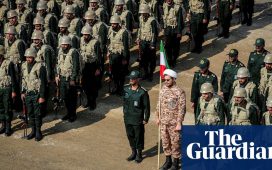Q: I have a laptop that used to be my son’s. He used it for first-year of college out of state but he doesn’t use it anymore as we bought him a new Mac.
For some reason it won’t connect to our Wi-Fi automatically and I wonder if he changed some options which I couldn’t figure out. The option shows “manually, 1 hour, 2 hours, a day,” etc.
Would you please guide me how to set it so it will connect automatically at home?
— Denise Laird
A: Yes, it seems your son turned off the Wi-Fi on the computer. The options you see are for setting the timer period for when the Wi-Fi will be reconnected. Some users turn off the Wi-Fi as a security measure or to save battery power when Wi-Fi isn’t needed.
Anyway, the first step in getting connected is to turn the Wi-Fi back on. To do so, right-click on the Wi-Fi icon in the far right side of the System Tray at the bottom of the screen. Then click on “Open Network & internet Settings.” In the window that opens, click on toggle the Wi-Fi switch to “On.”
Now you should be able to connect to your Wi-Fi the normal way. Left-clicking on the Wi-Fi icon in the System Tray will pop up a list of available Wi-Fi routers. Find yours in the list and pop in the password and you should be in business.
Of course, if you have disabled your Wi-Fi router’s broadcast of its name — as I recommend doing for security reasons — you’ll need to manually connect to the router. To do that, launch the Network and Sharing Center from the Control Panel and then click on “Set up a new connection or network.” Finally, select “Manually connect to a wireless network.” You should then be able to enter your router’s name and password.
Q: After the second time I lost sound on a Windows update, I let it go because I didn’t want to have to call in a tech again to fix it. Now I can’t even do that because of the coronavirus.
It seems to me that the best thing I can do is roll back my system to before version 1803 and then stop all future updates. Note that I have done all the things that have been suggested online. The automated tests that Microsoft runs all come back saying sound is working. But it is not.
I am beyond frustrated and would certainly appreciate any thoughts as there doesn’t seem to be a way for me to roll back the system.
— Martha Tofferi
A: Unless that computer is never connected to the internet, I recommend against forgoing updates. Without security updates, your computer will be vulnerable.
But it does sound like you need someone to take a hands-on look at your computer. And while the coronavirus has made getting help more challenging, it is not impossible. Here’s a listing of repair services: st.news/pcrepair. Some of them will do house calls.
In the meantime, while you’re waiting for the repair person you might try connecting headphones to the computer, either using the headphone jack or a Bluetooth connection.
Q: I decided to replace Norton Security Suite (previously downloaded from Xfinity) with Norton Security Online.
I received the following error message when I used Firefox to attempt to download Norton Online: “SSL_ERROR_BAD_CERT_DOMAIN,” with a warning of a potential security risk. I received the following error message when I tried to download it with Chrome: “NET:ERR_CERT_COMMON_NAME_INVALID.” I spoke at length with an Xfinity technical support staff person, who ultimately suggested that I contact Norton. However, I was given hourslong wait times when I contacted Norton.
Since I uninstalled Norton Security Suite, I am temporarily using Windows Defender.
I would appreciate your insights on how to successfully install Norton Security Online.
— M. Sing
A: Those messages indicate that the site’s domain certificate is not good. That is not uncommon and is usually the result of someone not connecting things properly on the server.
If you’re certain that you’re connecting to a legitimate site — either Norton or Xfinity — I’d go ahead and download. If you don’t want to take that chance you may want to notify the webmaster of the site that you’re getting that message.
And, by the way, Windows Defender has improved quite a bit in the past few years. I have no qualms at all in relying on it for my online security.