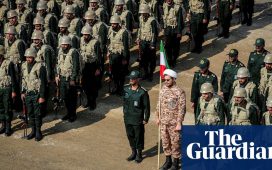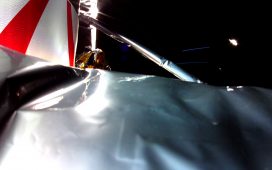Having an iPhone does more than improving the quality of life. It shackles the way you live, the way you capture, and the way you process. However, if you’re here reading this blog, one thing is for sure! You’re more than an iPhone fan. There is more to the sleek body of an iPhone. It is about its camera, accessibility that makes it the trend-setter.
The list of the things you can do with an iPhone never ends. You can open up safari, to search for places to be at. Go to places, click pictures, upload them instantly on Instagram and play ‘Me, Myself and I’ all the while. However, it’ll still not be enough. Have you been wondering if you could turn your iPhone into a security camera? Well, here are the answers to all of your prayers! Yes, it can be, and we’ll tell you how.
Now while you might want to argue with the fact that why to waste a treasure of money rather than not buy a security camera simply? Let’s take you to the other side of the coin. A security camera will not carry your personal data along with that ‘OMG Hot’ mirror selfie you took last week. So yeah, while you want to be all models like Gigi Hadid yet also feed the Sherlock Holmes of your soul.
How to turn your iPhone into a security camera?
Turn your iPhone into a sleek model that can do almost everything! All you have to have is a jailbroken iPhone, in which you have to install the Cydia application. Another requirement is a computer with Veency Viewer. One thing you must keep in mind is that with such operations you allow your phone to risk security threats. It can reach so far as to permanently damage your device. Furthermore, you also violate Apple’s copyright and also wash your hands with the warranty.
After the installation of the Cyndia app, you’ve to jailbreak your iPhone. Once it is done, you’ll be able to download and install Veency iPhone VNC Server. The VNC that stands for virtual network computing, is no less than magic. It will allow you to share the view on your iPhone to a computer screen.
The next step after installing the viewer on your computer, searching for your iPhone with it’s IP address. When the dialogue box appears make sure you tap on ‘Yes’ on your iPhone. This action will let the VNC connection take place.
How to get in the game?
Once the VNC connection is established you can easily view your iPhone’s display on the computer. you can utilize an iPhone video recorder application, for example, Cycorder on your hacked iPhone. This transforms your camera’s 2.0-megapixel camera into a camcorder. Whenever you’ve set this up, you ought to have the option to watch the live video feed from your iPhone on your PC screen. With an arranged iPhone and PC, you’ll have the option to turn the camcorder on and off, just as change settings, play music, and do heaps of other stuff. Normally, the measure of video recorded is restricted by the capacity limit of your iPhone.